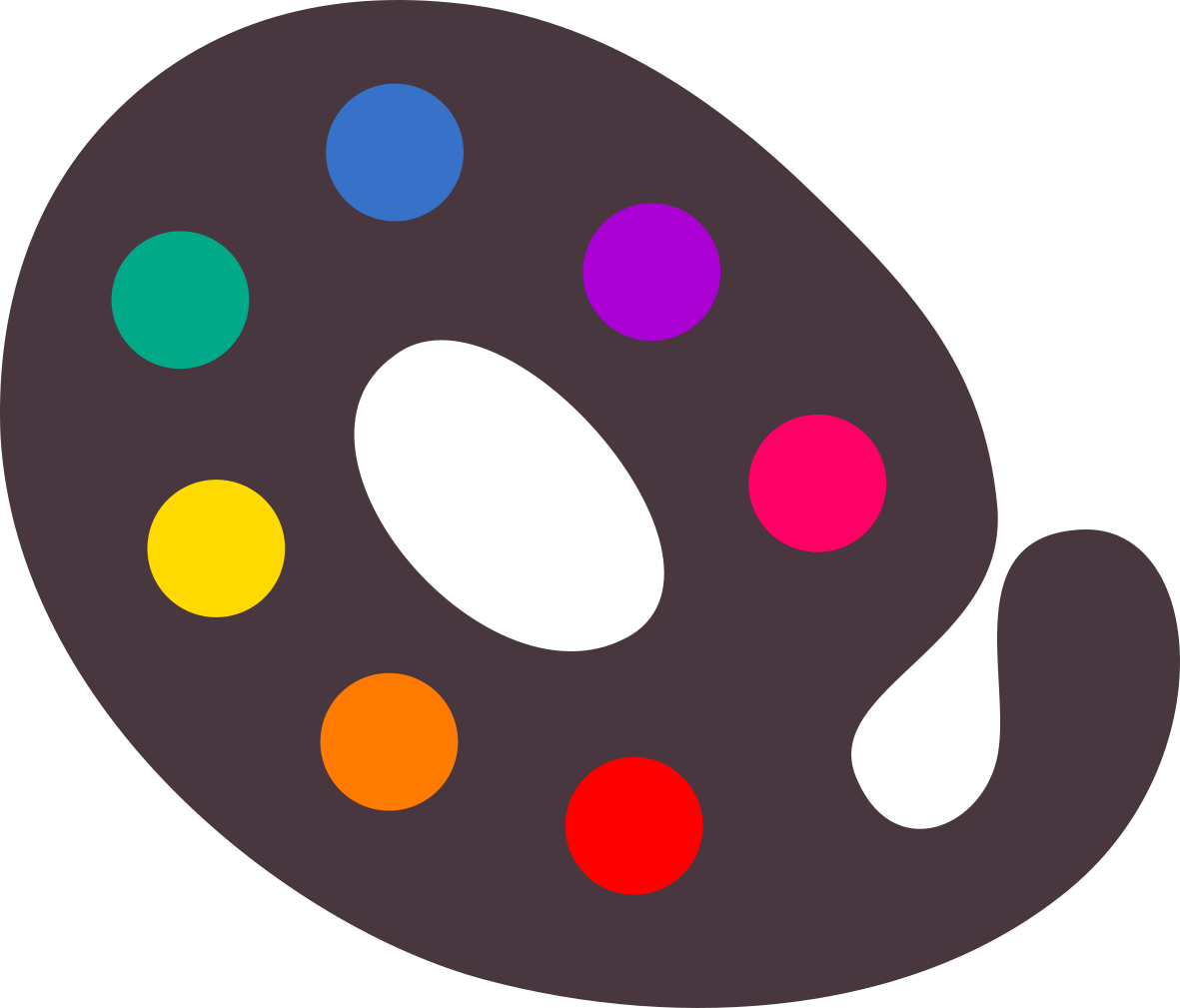Guide to Colouring with QUILTINK
HOW TO COLOUR YOUR QUILT
Select one of our quilts to colour and click Create New Mockup. Then select the quilt + size you would like to colour.
Click the Artist Palette icon and select your preferred fabric manufacturer colour palette.
You can select all your own colours or select some colours to modify.
The Eye Dropper will show the colours that are present in the design.
Use the Magnifying Glass to find a particular colour.
Other buttons include: Undo, Randomise Colours, Merge or Unmerge colour pieces.
Need more help? See the full Colouring a Pattern Tutorial on the QuiltInk website.
HOW TO SAVE YOUR FINISHED COLOURWAY
The QuiltInk website allows you to save, download (as PDF or PNG) and share your finished mock-ups on the ‘wall’ (so other people can enjoy them and be inspired).
WHAT IS QUILTINK?
QuiltInk is a web application that allows you to create digital mockups.
It’s free to sign up and use! Find out more about QuiltInk.